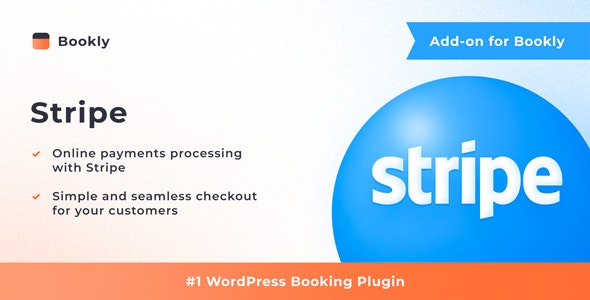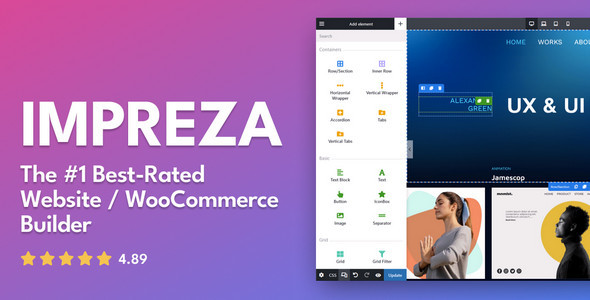Important: This plugin is an add-on that requires the Bookly PRO plugin. View Bookly page at Codecanyon.
Bookly Stripe (Add-on) enables your customers to easily and securely pay for their appointments without being redirected away from the Bookly booking form. Stripe is a globally recognized payment platform that operates in over 25 countries, providing private individuals and businesses with the ability to accept payments online. By integrating the Stripe payment solution into your Bookly PRO booking form, you can streamline the payment process for your customers, making it quick and convenient to complete transactions.
Features
- Add Stripe payment option to the Bookly online booking form
- Clients can pay with a credit card
- Use price correction feature to affect the appointment price if clients use Stripe
- Simple and seamless checkout experience for your customers
In the same way as all Bookly add-ons, the Stripe payments processing feature seamlessly integrates with the Bookly PRO Appointment Booking and Scheduling Software System – the setup takes only a few minutes.
Read how to set up and use the Bookly Stripe (Add-on) in our detailed documentation.
CHECK FREE LIVE BOOKLY DEMO
WATCH QUICK VIDEO TUTORIALS